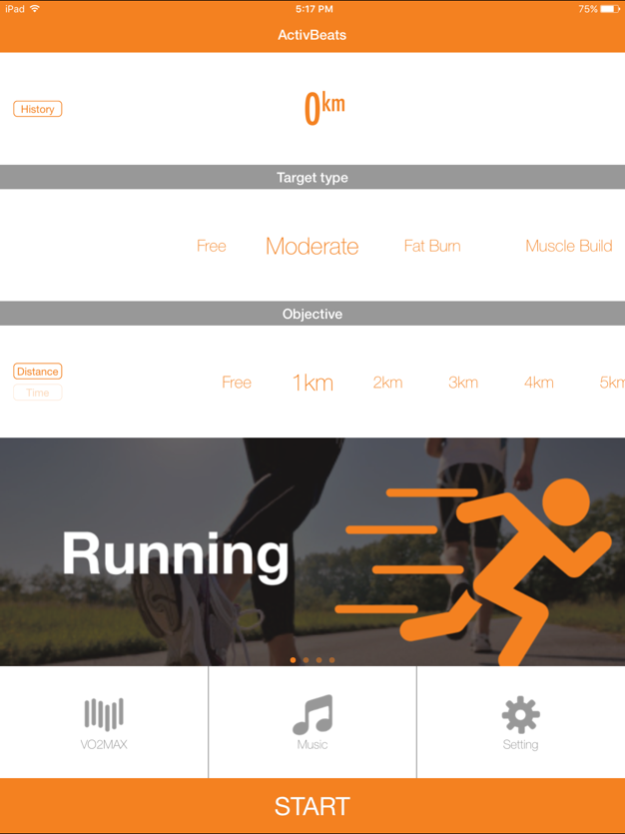ActivBeats 1.2
Continue to app
Free Version
Publisher Description
ActivBeats™ by WBD101 is a fitness tracker apps that tracks the cardiovascular activities such as Running, Jogging, Cycling (Indoor) and Cycling.
It tracks your activities including distance, time, speed, elevation, calories burned & heart rate) and can share your results to social media.
The uniqueness of this apps include the Heart Rate Zone tracking and VO2max testing.
Heart Rate Zone tracking allows you to maintain your exercise intensity to keep within the Fat Burn Zone, Muscle Build Zone or the Anaerobic Zone, so as to either get the maximum exercise benefit or avoid over exertion.
The VO2max test is a very useful 3 minute Alternate Knee Raise test that will indicate the maximum or optimum rate at which the heart, lungs, and muscles can effectively use oxygen during exercise, this is a very good indication of your fitness level and even longevity and is based on a scientific paper published by Prof Stanley Hui, Chinese University of Hong Kong and Fellow of the American College of Sports Medicine.
ActivBeats now support standard heart-rate profile
Aug 18, 2017
Version 1.2
This app has been updated by Apple to display the Apple Watch app icon.
Updated to new server for better performance
About ActivBeats
ActivBeats is a free app for iOS published in the Health & Nutrition list of apps, part of Home & Hobby.
The company that develops ActivBeats is Well Being Digital Ltd. The latest version released by its developer is 1.2.
To install ActivBeats on your iOS device, just click the green Continue To App button above to start the installation process. The app is listed on our website since 2017-08-18 and was downloaded 5 times. We have already checked if the download link is safe, however for your own protection we recommend that you scan the downloaded app with your antivirus. Your antivirus may detect the ActivBeats as malware if the download link is broken.
How to install ActivBeats on your iOS device:
- Click on the Continue To App button on our website. This will redirect you to the App Store.
- Once the ActivBeats is shown in the iTunes listing of your iOS device, you can start its download and installation. Tap on the GET button to the right of the app to start downloading it.
- If you are not logged-in the iOS appstore app, you'll be prompted for your your Apple ID and/or password.
- After ActivBeats is downloaded, you'll see an INSTALL button to the right. Tap on it to start the actual installation of the iOS app.
- Once installation is finished you can tap on the OPEN button to start it. Its icon will also be added to your device home screen.